

Spatial data brings Power BI to the physical world by using nothing more than a mobile device.
Power BI reports to the objects in the real world that you want to measure—for example, telemetry coming out of the machines in your factory or sales results in your retail locations.
Power BI Mobile feature uses augmented reality to create spatial anchors in the real world and attach Power BI data to them, so that data can be connected to the physical environment it describes.

With spatial data, you can connect your business data to your real-world scenarios, such as facility management, manufacturing, or retail. Employees can then easily discover and use it for better, and more informed decision-making.
Think about a facility management scenario, where a building manager can pin reports showing the status of various areas in the building as collected from multiple sensors and data sources, such as air quality, temperature, floor occupancy, etc. Later, these reports can be discovered by the building attendant or by the building operations staff when visiting that area, simply by using their Power BI Mobile app.
Azure spatial anchors technology enables the app to understand spaces, mark specific places of interest, and remember those points of interest. It then allows the app to search space and look for anchors created in that space.
By using the Azure Spatial Anchors service, it is possible for one device to read a spatial anchor created in space by another device, thus creating a real cross-device experience.
Get in touch with AI Consulting Group via email, on the phone, or in person.
Send us an email with the details of your enquiry including any attachments and we’ll contact you within 24 hours.

Call us if you have an immediate requirement and you’d like to chat to someone about your project needs or strategy.
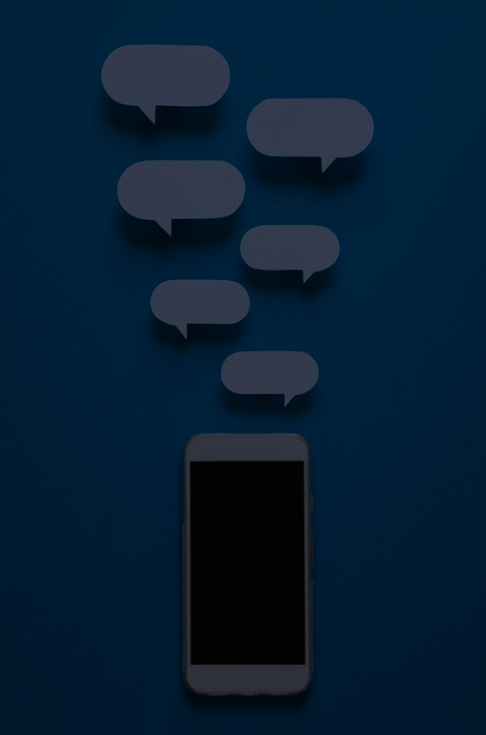
We would be delighted to meet for a coffee, beer or a meal and discuss your requirements with you and your team.
